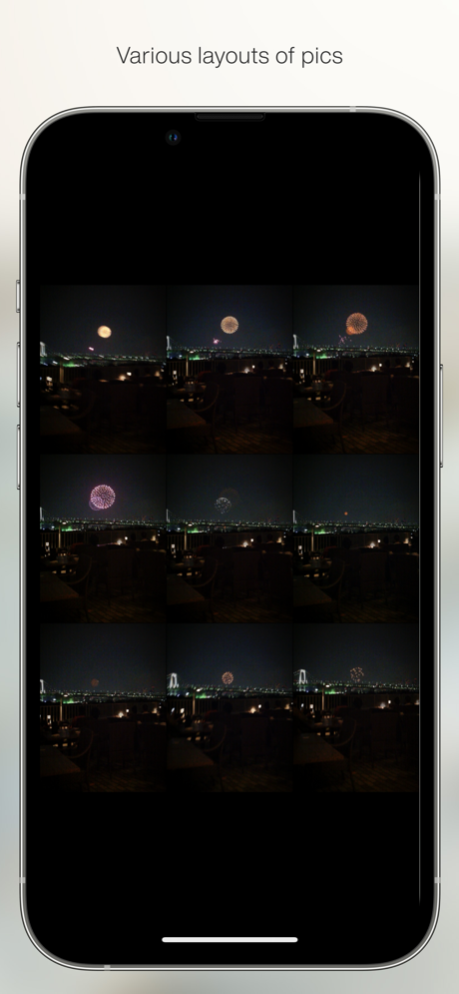Fotomecha 2.34
Continue to app
Paid Version
Publisher Description
Fotomecha reproduces the features and fun of a continuous-shooting toy camera on iOS.
When you capture a moving subject and press the shutter button, the shutter closes repeatedly with a "snap snap snap!". Just like that, a single photograph that incorporates multiple frames (or an animated GIF) comes out.
Set the exposure speed, frame count, and film type to create various kinds of works. You’ll enjoy the design like that of an analog camera, and the dial interface!
*Supports Live Photos!
It now supports Live Photos (on capable devices).
You can easily convert Live Photos to photos, videos, or animated GIFs. You can share Live Photos as photos or videos, and can send the output to other apps.
*** Fotomecha won the FWA Mobile Of The Day Award in 2010. The FWA is a famous web creative award site. ***
Features:
[Camera]
7 lens modes (1shot, 4shot x 3 patterns, 6shot, 9shot, and animated GIF) *1*2
6 film modes
Shooting speed setting (manual or 0.20s-1s intervals)
Set focus/exposure, flash/light, zoom *3
On/off film frame and vignetting
Animated GIF frame count (4/6/9 frames), size, and picture quality settings
Switch Flat/Real designs
[Viewer]
Convert Live Photos to photos, videos, or animated GIFs (on capable devices)
Convert videos to animated GIFs
Convert animated GIFs to videos
Open photos, videos, Live Photos, or animated GIFs with other apps *2
Share on Twitter, Facebook, Flickr *4
Image viewer compatible with 3D Touch (on capable devices).
*1 Photo size may change depending on lens mode.
*2 Animated GIFs are saved within the application.
GIF files saved within the app can be sent to other apps that support GIF format. You can also use AirDrop.
You can also download animated GIF files from iTunes (App screen - File Sharing)
[Caution!] If the application is deleted, the animated GIF files will also be deleted.
*3 Depending on the device type, some of the camera function is not available.
*4 Animated GIFs cannot be posted to Facebook and Flickr.
Dec 30, 2021
Version 2.34
Fixed minor bugs
About Fotomecha
Fotomecha is a paid app for iOS published in the Screen Capture list of apps, part of Graphic Apps.
The company that develops Fotomecha is emotionale. The latest version released by its developer is 2.34.
To install Fotomecha on your iOS device, just click the green Continue To App button above to start the installation process. The app is listed on our website since 2021-12-30 and was downloaded 3 times. We have already checked if the download link is safe, however for your own protection we recommend that you scan the downloaded app with your antivirus. Your antivirus may detect the Fotomecha as malware if the download link is broken.
How to install Fotomecha on your iOS device:
- Click on the Continue To App button on our website. This will redirect you to the App Store.
- Once the Fotomecha is shown in the iTunes listing of your iOS device, you can start its download and installation. Tap on the GET button to the right of the app to start downloading it.
- If you are not logged-in the iOS appstore app, you'll be prompted for your your Apple ID and/or password.
- After Fotomecha is downloaded, you'll see an INSTALL button to the right. Tap on it to start the actual installation of the iOS app.
- Once installation is finished you can tap on the OPEN button to start it. Its icon will also be added to your device home screen.